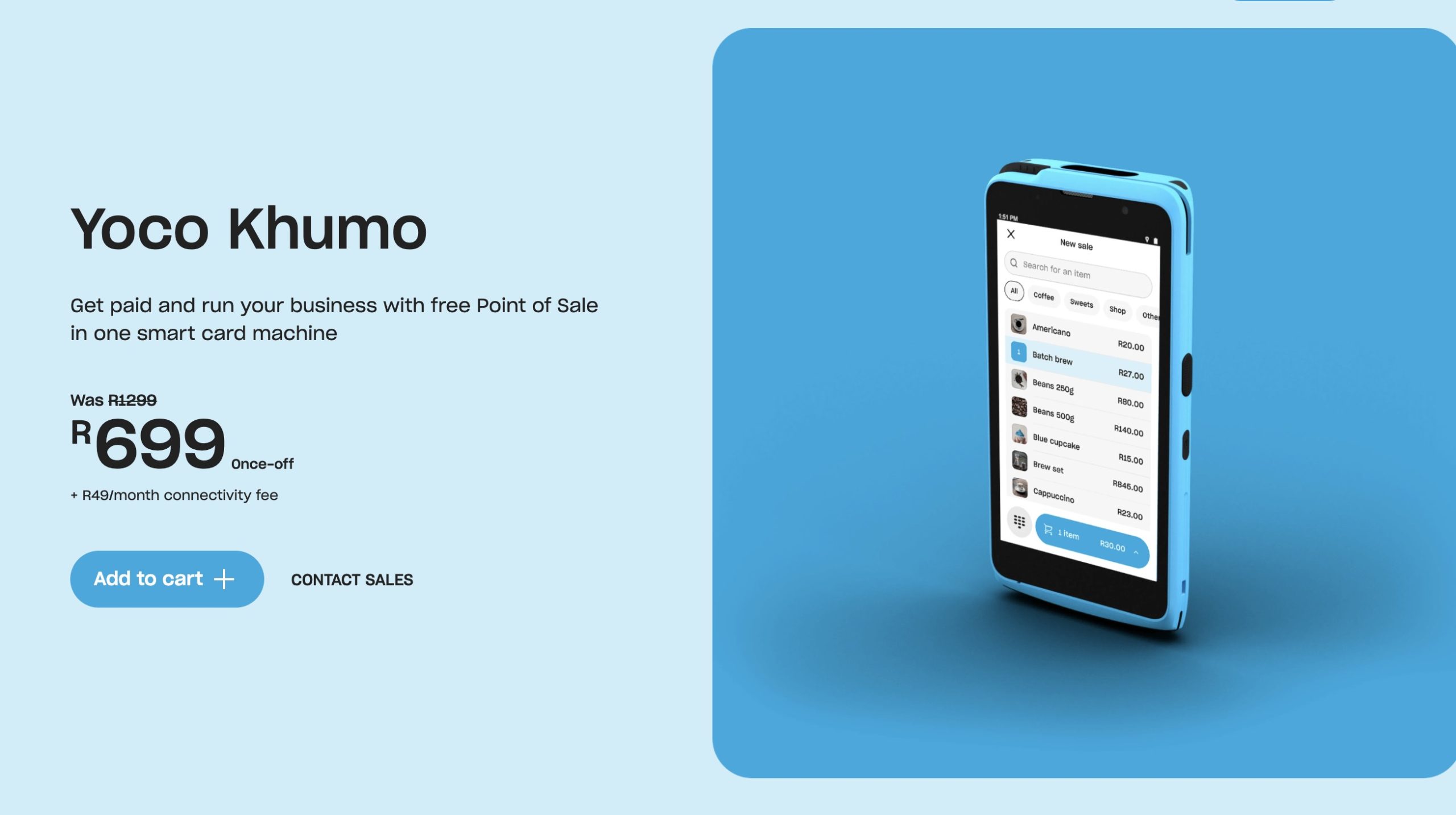Key Differences between Yoco Go and Yoco Khumo
The Yoco Go is a phone pairing POS card machine that works by pairing with your smartphone or tablet via Bluetooth and the free Yoco Mobile App.
The Yoco Khumo on the other hand is an advanced fully standalone card machine, that works entirely on its own without the need to be paired to a phone or a POS system.
As you can see, The Yoco Khumo is designed to act like the complete opposite of the Yoco Go, meaning these two card machines actually benefit different business owners differently.


Yoco Go (Left) vs Yoco Khumo (Right) | Available at https://www.yoco.com
Now here’s a kicker: Everything else regarding card processing and fees in the Yoco Go and Khumo is the same,
Both machines accept the same types of debit and credit cards (VISA, MasterCard & SASSA), with an additional benefit to accept AMEX cards on the Yoco Khumo.
They all support card tap, swipe, insert, and tap with a phone or smartwatch using Apple Pay and Samsung Pay.
Now let’s look at each card machine individually. Only looking at the main differentiating factors:
1. Yoco Khumo
Who is it for: The Yoco Khumo is perfect for use in any fast-paced business scenario, such as retail stores and larger restaurants.
It is ideal for both small and larger businesses, who do not necessarily see the need to be tied to an external POS system
The Khumo is also ideal for those who transact at outdoor events and expos, card on delivery and similar situations. Or those who prefer to transact from anywhere they do business.
Yoco Khumo Features
- Full HD touch screen panel
- 2x 4G Sim Cards with Free unlimited data for transactions (Vodacom & MTN)
- Has a built-in paper receipts printer
- Sends digital receipts via SMS or email for free
- Built-in camera & microphone
- Card Payments: Visa, Mastercard, AMEX Apple Pay, Samsung Pay via Card Insert, Swipe and Tap
Yoco Khumo Additional Features
- Accept Tips: Yes
- Process Refunds: Yes
- Fast Charging: Yes
- Digital Receipts: Yes (send receipts via SMS or email for Free)
- Paper Receipts: Yes
- Packaging: Yoco Khumo card machine, Charging cable, Lanyard, User manual, Yoco tabletop tent banner, Yoco stickers
Yoco Khumo Pros
- Easy to setup and start using
- Can be used by Registered and Unregistered businesses
- Can be used on Business and Personal bank accounts
- Ultra fast payment processing speeds (under 3 seconds)
- Always connected/ reliable network connectivity
- Do everything on the card machine (view products catalogue, process sales/refunds, manage sales records, add custom notes etc.)
- All-day battery life
Yoco Khumo Cons
- No rental option
- The Yoco Khumo is completely Standalone with all necessary hardware built into the machine i.e. has a Full HD touchscreen interface, camera, mic and speaker – no need to pair with any other hardware.
- With the Khumo, there is a custom version of the POS software that is built into the card machine, allowing you to still do everything without the need for the Yoco App or online portal.
- In addition, The Yoco Khumo comes with two 4G SIM cards, with free unlimited mobile data from Yoco.
All in all, the Khumo is a good purchase if you do not intend to upgrade your card machine sooner as your business grows,
It is also perfect for those with employees working for them in a fast-paced business environment like a large restaurant, events/expos, and just about most retail environments out there.
If budget is out of the question, then the Yoco Khumo is a no-brainer purchase. Especially if things move really fast in your business.
Overall, the Khumo will give you peace of mind in many things:
It gives you the freedom to collect card payments from anywhere you choose to do business, which could be inside your premises or in any remote location outside.
Discount and Free Delivery when you sign up with Yoco and Order Online for the first time.
How it works: Standalone with full HD touchscreen.
Price:
Available Discount:
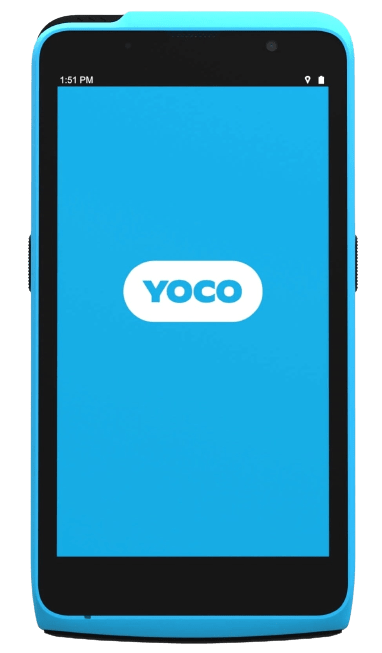
- Verified Offer
2. Yoco Go
Who is it for: The Yoco Go is perfect for small businesses, solo entrepreneurs, or those on a budget.
Yoco Go Features
- Simple, modern classic design
- Always paired to the phone or tablet via Bluetooth
- Sends digital receipts via SMS or email for free
- Seamlessly pairs with Yoco mobile App
- Card Payments: Visa, Mastercard, Apple Pay, Samsung Pay via Card Insert, Swipe and Tap
Yoco Go Additional Features
- Accept Tips: Yes
- Process Refunds: Yes
- Fast Charging: Yes
- Digital Receipts: Yes (send receipts via SMS or email for free)
- Paper Receipts: No
- Packaging: Yoco Go card machine, Charging cable, Lanyard, User manual, Yoco tabletop tent banner, Yoco stickers
Yoco Go Pros
- Easy to setup and start using
- Can be linked to more than one phone/tablet
- Can be used by Registered and Unregistered businesses
- Can be used on Business and Personal bank accounts
- Ultra fast payment processing speeds (under 3 seconds)
- Bluetooth connection is always on/ automatic
- All-day battery life
Yoco Go Cons
- No rental option
First and foremost, only buy the Yoco Go if you prefer having a POS-compatible machine over a fully standalone one.
POS machines have a lot of advantages for small business owners. i.e. you can always expand their functionality by pairing them to additional POS hardware or any supported POS software – perfect for growth.
The good news is, the Yoco Go is not only limited to the free POS Software from Yoco.
It can also be paired with other reputable POS software like Vend, SalonBridge, TabletPos, iKentoo, and more).
However, If you still prefer a POS-compatible machine with standalone capabilities, then you should check out the Yoco Neo.
For being small and phone-reliant, the Yoco Go is clearly outweighed by the Khumo in spec,
However, it is still not a bad purchase at all. Here’s why 💡:
It is still the cheapest Yoco machine that is fast, reliable, and has all the POS features you’ll ever need for most modern business scenarios.
So, the Yoco Go can be used almost anywhere as long as you will always have a phone close by or have a dedicated phone/tablet on the counter for it.
So you can even use it for guest houses, quiet restaurants, print shops, small supermarkets, trade shows, car wash, furniture stores, office types of businesses etc.
Yoco Go: Up to R100 OFF & Free Delivery
Get Yoco Go Machine Online and save an extra R100 Off. No coupon code needed.
Price:
Available Discount:
R100

- Verified Offer
Price Differences
The Yoco Go and Yoco Khumo are usually priced about R300 – R400 apart.
Here is the latest pricing (as per Yoco’s website) and Online Discount Available you can get on each card machine.
The online discount available is only applicable to first-time buyers only. Delivery is free and it takes bout 2-3 business days.
Yoco Go
Approx. Regular Price: R599.
Available Discount: R100
Registration Page: Visit Website↗︎
Yoco Khumo
Approx. Regular Price: R699.
Avail. Discount: Approx. 20%
Registration Page: Visit Website↗︎
Design Differences
The Yoco Go is designed to be very small and a bit retro. It’s basically a small, slim box with traditional buttons and a small calculator-like screen.
There are indicator lights at the top left, card swipe grove at the top, and card insert on the right. Overall it is quite a unique-looking device.
Yoco Go design (Left) vs Yoco Khumo design (Right) | Available at https://www.yoco.com
The Yoco Khumo on the other hand is a bit taller and bigger like most modern smartphones you can get today.
It has a Full HD touchscreen, with a camera, mic, and speaker at the back.
The card swipe groove is also at the top but the card insert is at the bottom.
Overall, Both designs look and feel expensive, while being tough and durable at the same time.
Yoco Go vs Yoco Khumo – Which to Buy?
I’d say the debate you should have before buying the Yoco Go and Yoco Khumo should be on POS vs Completely standalone.
Then weigh out the pros and cons of each, for your individual business needs.
In most small business cases, the Yoco Go will do best and at a budget,
but in most larger business cases, the Yoco Khumo is arguably the better option. You can still use the Yoco Khumo even in a small business, it will just give you that extra card processing horsepower and simplicity. i.e. – avoid all that whole phone pairing ordeal.
Therefore, In closing – Here are my final takes ✅:
- Yoco Go – Recommended for its lowest price and POS capabilities. As you grow, you might need to upgrade to a card machine that offers both POS and standalone capabilities like the Yoco Neo
- Yoco Khumo – Recommended for being an all-in-one card machine solution that works entirely on its own. If you can afford it, rather buy this over the Yoco Go since it offers a bit more advancements than that of the Yoco Go, even though it doesn’t need to be paired to a POS system.